Tutorials
New Features | Orientation | LMS Instructions | Main Interface Instructions | Other
NCLOR New Features
In this tutorial, you will find information about the new features available in the 6.4 version of the North Carolina Learning Object Repository.
This tutorial includes information about the new 6.4:
- Video Gallery Viewer
- Immediate display of search suggestion
- Term Selector update
- Sort by creation date.
NCLOR Orientation
Getting Started Orientation with NCLOR
This tutorial should be reviewed by all users of the NCLOR. This tutorial includes topics that cover: Understanding the uses of the NCLOR, Locating the NCLOR websites on the Internet, Understanding Learning Objects vs Assets, How to Login, How to Change your Password, Interface Layout, and Getting Help.
Using the NCLOR with a Learning Management System (LMS)
Blackboard Integration
How to use NCLOR with Blackboard 9.1
This tutorial should be reviewed by the faculty of institutions who use Blackboard 9.1.x or higher as their learning management system. This tutorial includes topics like; defining LMS integration, searching NCLOR for resources, understanding how to use Blackboard with the NCLOR, and understanding how to update item links.
Blackboard 7 & 8 are no longer supported with NCLOR 6.1.
Moodle Integration
How to use Moodle 2.8 and higher with NCLOR
This tutorial should be reviewed by the faculty of institutions who use Moodle 2.8 or higher as their learning management system. This tutorial includes topics like; defining LMS integration, deciding what type of learning activities to put in a course, understanding how to use Moodle with the NCLOR, understanding how to update item links and information on learning object creation.
How to use the Moodle Repository feature with NCLOR
This tutorial covers the use of the Moodle repository plugin with the NCLOR service. This functionality will let users add resource links into Moodle as well as embed content directly into Moodle activities or resources. Basically, this repository will be available wherever the Moodle file picker can be accessed. The tutorial applies to Moodle 2.8 and higher but the repository feature was made available in Moodle 2.5, therefore the screenshots may differ slightly.
Canvas Integration
How to use Canvas with NCLOR (K-12 Only)
This tutorial will outline how to: Get started in Canvas, Navigate the integration screen in Canvas, Add a NCLOR Resource to a Canvas course from the course navigation menu, Add a NCLOR Resource to a Canvas course from the Module screen, Sort, Filter and Share results, and Contribute a resource to the NCLOR from Canvas.
Using the NCLOR with the Main Interface (www.nclor.org/nclorprod)
Searching and Downloading Items
How to Search and Download Resources in NCLOR
This tutorial should be reviewed by faculty using the main interface to access the NCLOR or those who need more details on searching using NCLOR with an LMS. This tutorial includes topics that cover Basic, Advanced, and Resource Area Browsing.
Contributing Items
How to Contribute Resources in NCLOR
This tutorial should be reviewed by faculty using the main interface to access the NCLOR or LMS users who want to contribute items to the NCLOR. This tutorial includes topics that cover: the contributing process, the differences in collections, and contributing objects and/or assets to a collection.
Item Management
How to Manage Resources in NCLOR
This tutorial should be reviewed by faculty using the main interface to access the NCLOR or those who need more details on managing items using NCLOR with an LMS. This tutorial includes topics that cover: Editing Items Saved as In Draft, Changing Live Items, Editing items in Moderation, Deleting Items, and Re-assigning Item Ownership.
Other Training Tutorials
Integrating Social Media with the NCLOR
This tutorial should be viewed by anyone who wishes to connect their Facebook or Google+ accounts to the Open Educational Resources collection within the NCLOR.
Integrating Softchalk with the NCLOR
This tutorial should be viewed by anyone who wishes to link guest content resources in the NCLOR using Softchalk.
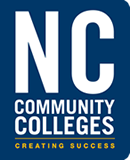

Leave a comment
Comments 0